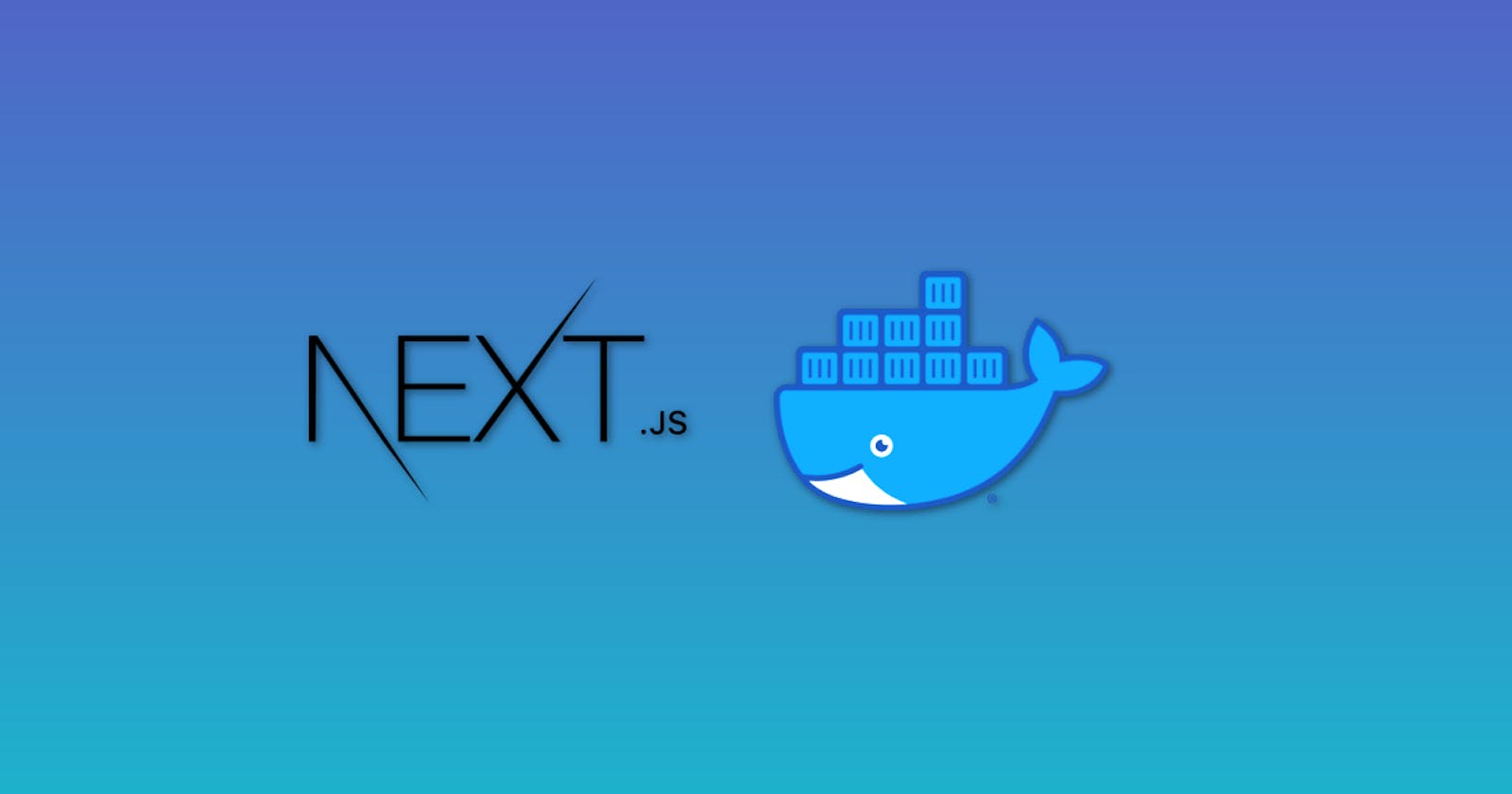Next.js is the powerful react framework that solves different problems like Server Side Rendering, Pre-rendering, SEO, etc. It is very straightforward to implement it in any React Projects.
In this article, we would learn how to dockerize our Next.js application by creating a customer server (with express.js) on our local machine with a production environment. With the help of our CI/CD pipeline, we would be deploying this project on the Kubernetes.
Advantages of using Next.js in your next project -
- Built-in CSS and Sass support
- Automatic Static Optimization
- Client-side routing with optimized prefetching
- Page based routing system (with support to custom routing)
- Development Environment supports hot module reloading
- Trusted and used by big companies of the world
These are some reasons why I love Next.js. If you want to learn more about Next.js, visit here
Docker
Docker has grown rapidly in popularity and has been adopted by many companies and teams. Docker helps to speed up this process by making it easier to link together small, independent services locally.
Now, let's create and configure the next.js app and dockerize it.
Creating the Next.Js App
npx create-next-app kubernetes-next-app
Configure the custom server for our Next.Js Application
- Install Express
yarn add express
- Create a server.js file in the root and insert the below code
- Now, add the command start_prod in the script in your package.json file
Dockerize your application
- Create the docker file and insert the code as shown below -
Create a docker-compose file
Run docker-compose up --build
You can now visit, localhost:3000 and see your application running!
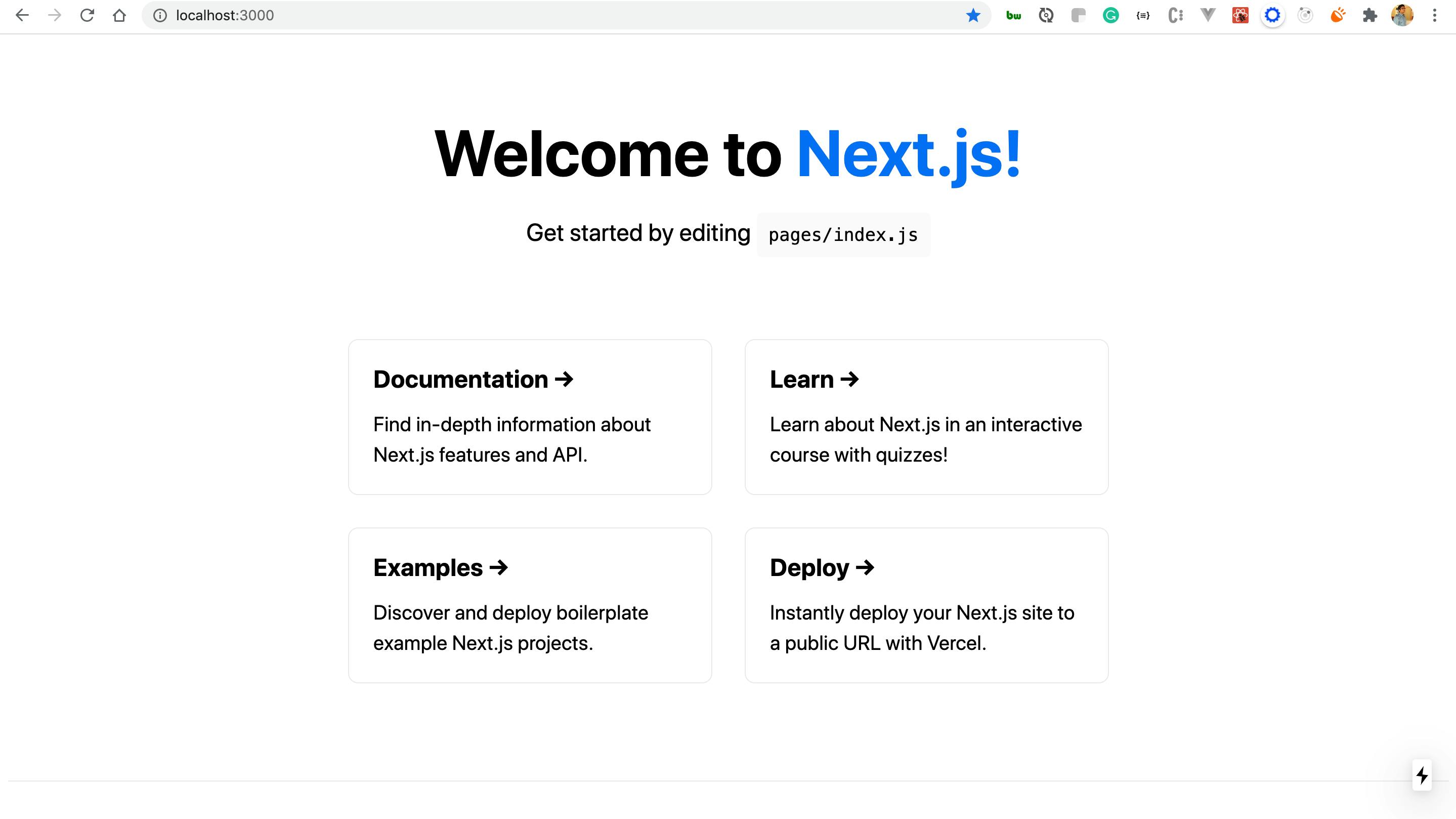
If you want to learn more about docker, here you go:
Conclusion
In this article, we have learned how to deploy the Next.Js app with a custom server and how can we dockerize the next.js application. The similar steps can be applied to any Node.js, React.js, angular or Vue js applications. Please feel free to implement on your own.
In our next article, we would be deploying the Next.Js application on Ansible. This will add one more devops tools in our bucket and help us to automate our entire CI/CD pipeline.
Feel Free to reach out to me if you face any issues on Twitter